Insemination
This post is also available on:
![]()
- Open
capture animal >
reproduction >
insemination
- Type in the animal number, e.g. “289”, and confirm with
.
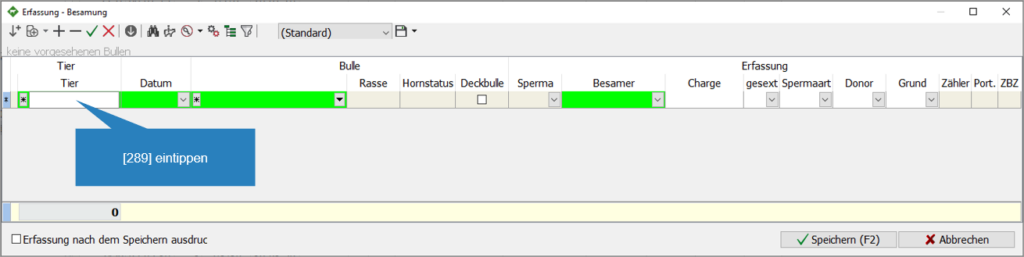
- The date is set to the current day and can be overwritten.
- To do this, type in the tag (e.g. “15”). This assumes the day is in the current month and year.
- There doesn’t have to be a point ” . ” in the date. “1302” thus means “13.02.”
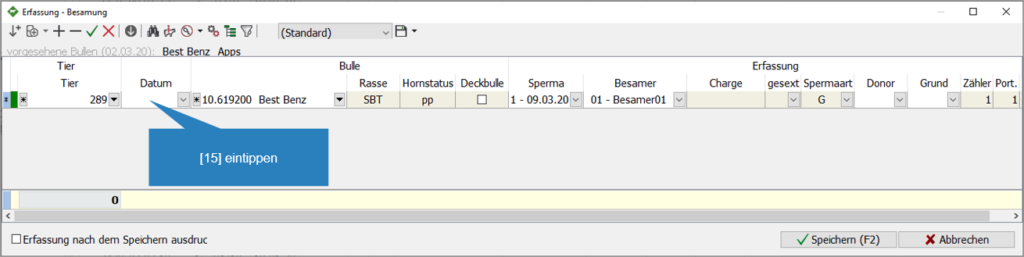
- In the case of “not inseminated” animals, e.g. after calving, the intended bull (1st choice) is inserted.
- By clicking on reserved bulls, the selection can be changed quickly.
- Or the bull is recorded by number or serial number.
- The selection Semen is only available when
Organization >
Settings > Constants (default) > reproduction this is activated and in which
Display the box Semen has been activated.
- Select the appropriate delivery.
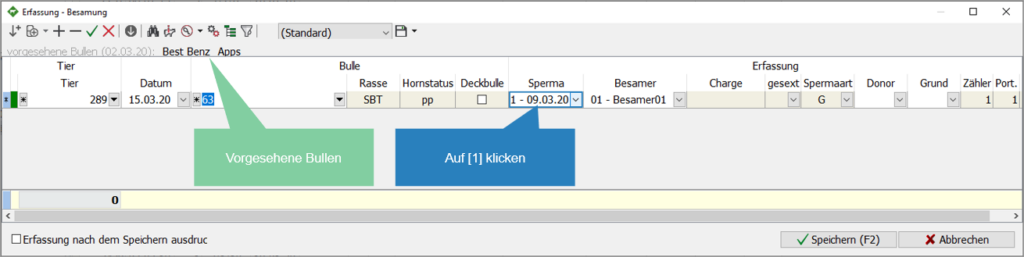
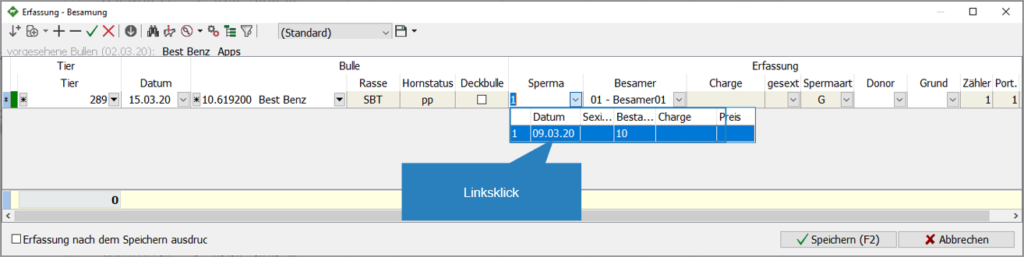
- At inseminator, select the person who worked and confirm with
.
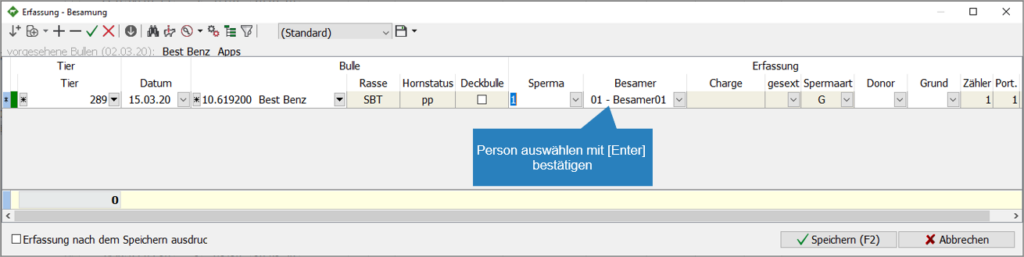
- For more animals, repeat steps 2 to 5.
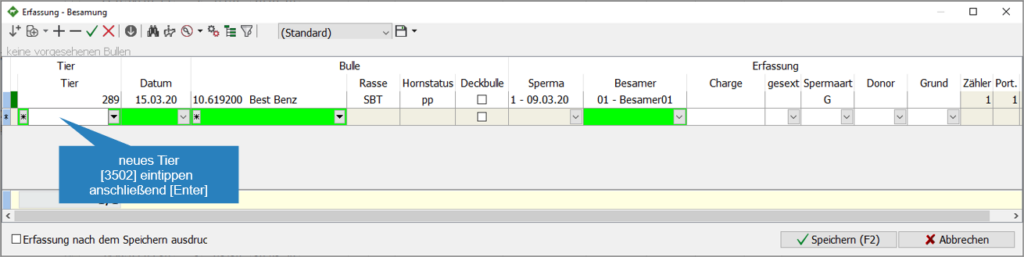
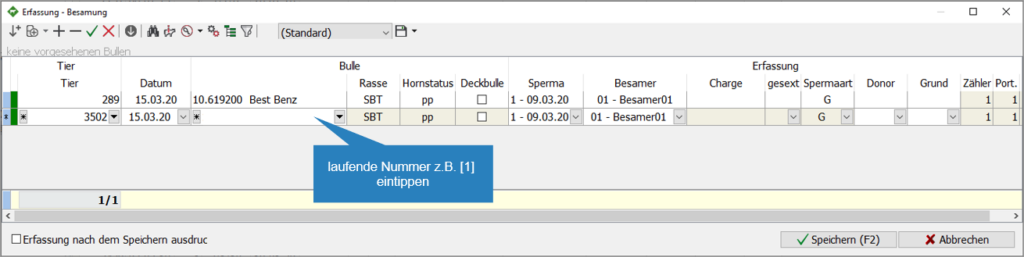
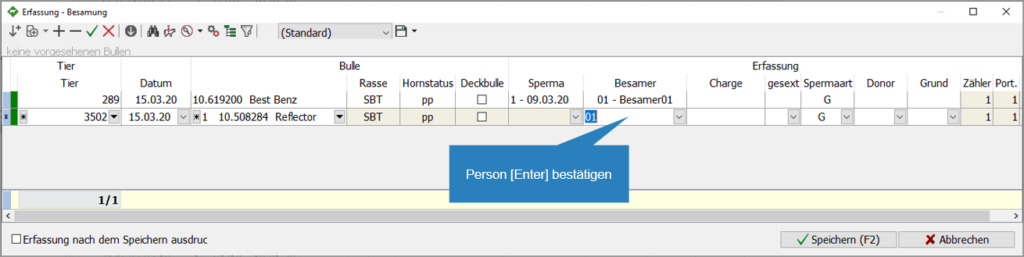
- Complete the capture with Save
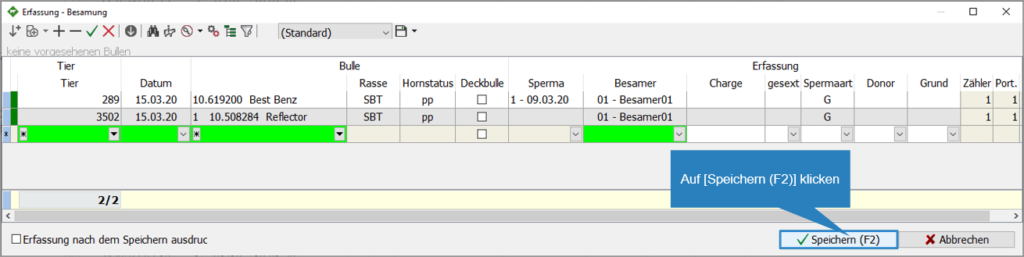
| Capture the animal again
| Add line
| Delete line
| Confirm
| Cancel
| only with active line that is not yet plausible
| copy entry of all remaining animals
| Search for animal
| Info animal
| Pregnancy (context menu capture)
- Movement
- Fertility
- Further (…)
- Technology
- Add to the work list
| Settings
- Inseminator
- farm-used bull
- Reason for insemination
- Semen management
- User-defined characteristics
- New group
| Set display | Columns can be added individually, sequence can be changed with drag’n’drop, then save, possibly under a separate (new) name
| Filters | all animals are listed, if you remove the check mark in front of the animal, it is still displayed, by clicking on
the filter becomes active, animals without check marks are hidden
![]() | Name of the current display (displayed columns and their order), as many ads can be saved as you like
| Name of the current display (displayed columns and their order), as many ads can be saved as you like
| Save display under current name / Save display as / Delete display
