3 News & Warnings
This post is also available on:
![]()
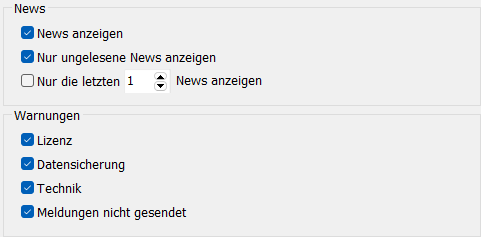
News
View News | if inactive, no news will be displayed when the program starts
Show only unread news | If the link is clicked, this news will be marked as read and will no longer be displayed
Show only the last 1 news | shows the set number of news, older ones are hidden
Warnings
- License | Demo licenses will also expire at the end of the quarter. In the HERDEplus window, the status bar turns from orange to red according to the remaining days.
- Data Backup | Warning becomes visible when the backup has not been performed on the PC where the service is installed.
- Network computers (clients) cannot perform the data backup, so the function should be disabled on these Pc’s.
- Technology | Warning becomes visible when synchronization has not been performed on the PC where the service is installed.
- HERDEplus applications on client PCs without technical synchronization should have this feature disabled.
- Messages not sent | Warning becomes visible when messages about one or more recipients are still among the provided messages and the time in days is greater than the set.
