Create
This post is also available on:
![]()
![]()
- Variant 1: On the start page , in the Messages widget,
click
Or
Variant 2: with the menu itemOrganization >
Export >
Data communication >
Create
opens the following dialog.
- Enable checkbox: All recipients, in which case all existing records are processed for reporting.
If you want to send only to one recipient, disable the checkboxes at the recipients that you do not want to send.
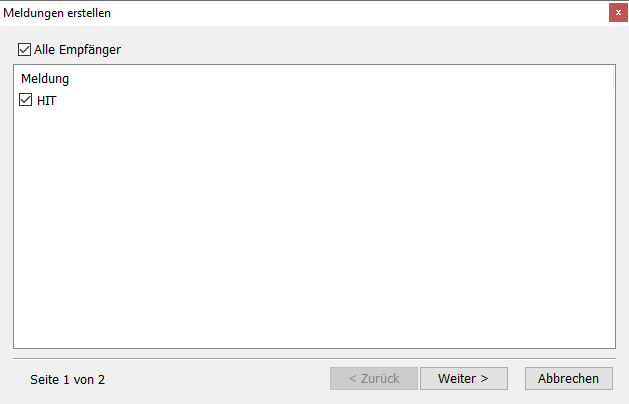
- Click Next.
- Activate if you haven’t already done so, send the option immediately. This means that the data is sent immediately.
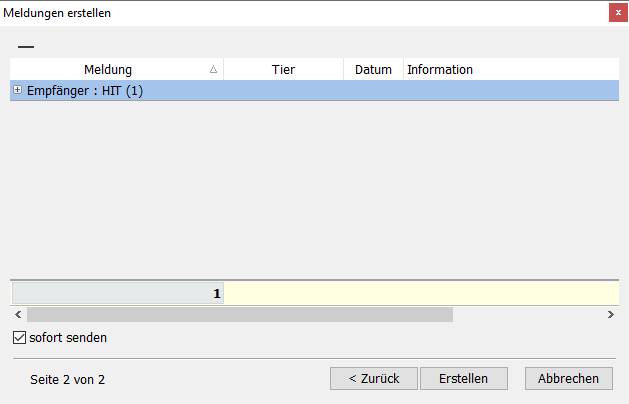
- ClickCreate.
If the Send immediately option is inactive, the records are only prepared, but they do not leave the HERDEplus application. They appear in the Outbox under the Ready.
| Deletes individual records so that erroneous messages can be removed. Warning: it is not possible to recover deleted records.
HIT-Password
- In the case of a message about the HI-Tier, the following dialog opens.
Due to the tightened HIT message as of 15.03.2021, the HIT-pin must be renewed regularly. If the following dialog does not appear, activate the option Always display password dialog under Organization > Settings > Service Online > Client HIT connection > data.
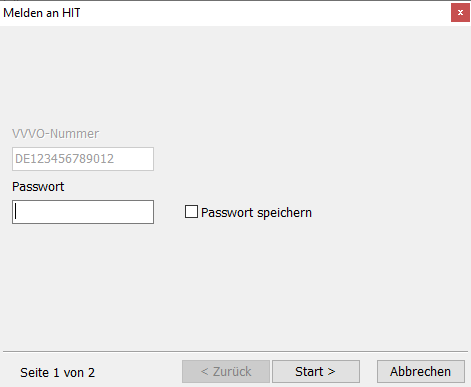
- Enter the password and click Start >.
Keep in mind that any user can send messages in this case. Therefore, enable user management.
- The Outboxwindow opens, where the success of the message can be seen. In any case, control the log entries.
