Recipient
This post is also available on:
![]()
![]()
Add a new recipient
- Open
Organization >
Settings > Key > Recipient
- Click on
- Click on

- Enter an abbreviation, i.e. “RecNew”

- Name the recipient, e.g. “New recipient”
- farm number | i.e. the MRA number

- Registration Number | This number must consist of the country identifier (i.e. “UK”) and the correct number of digits. Confirm the further inputs with
or
.

- Repeat steps 2 through 5 to create more recipients or click Save
to complete the input.

Optional:
Active | Recipients can be disabled, and they will no longer be displayed for selection in the journals.
Transfer | the sending of the data associated with the animal is possible, but can only be processed within the HERDEplus.
- without | no shipping possible
- easy | without medication
- completely | with medication
Internal movement | If an BU is maintained on another PC and no message is to be triggered for the animal transfer, the option must be activated.
Address | Here the salutation, address as well as e-mail and telephone number can be recorded separately.
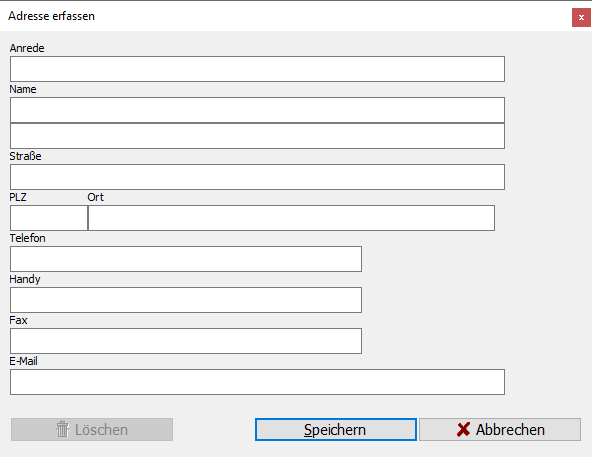
Title
Name
Street
Postal Code & City
Phone
Mobil
Fax
E‑mail
