Inseminator
This post is also available on:
![]()
![]()
add Inseminator
- Open
Organization >
Settings
- Click on Keys > Inseminator in the left tree
- Click on
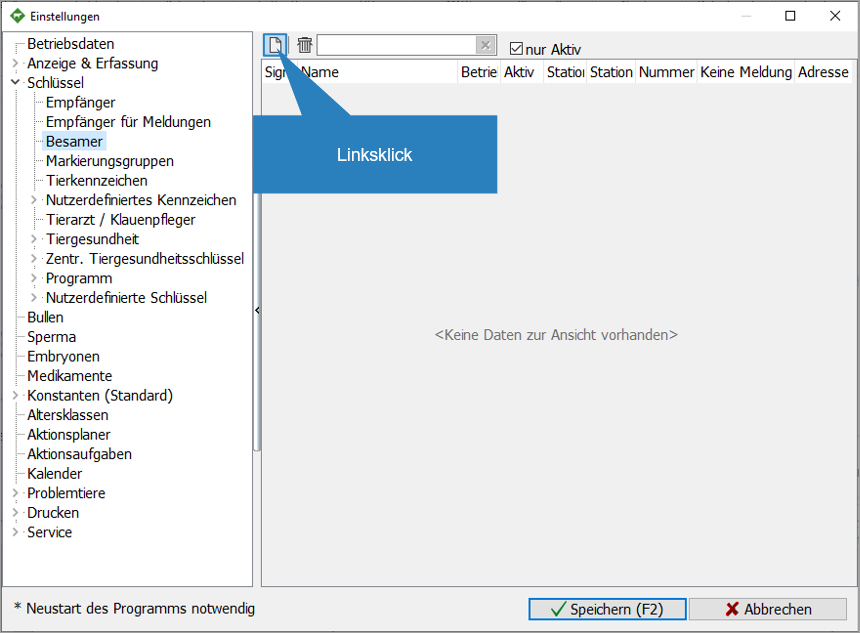
- Enter the signum, i.e. “1”
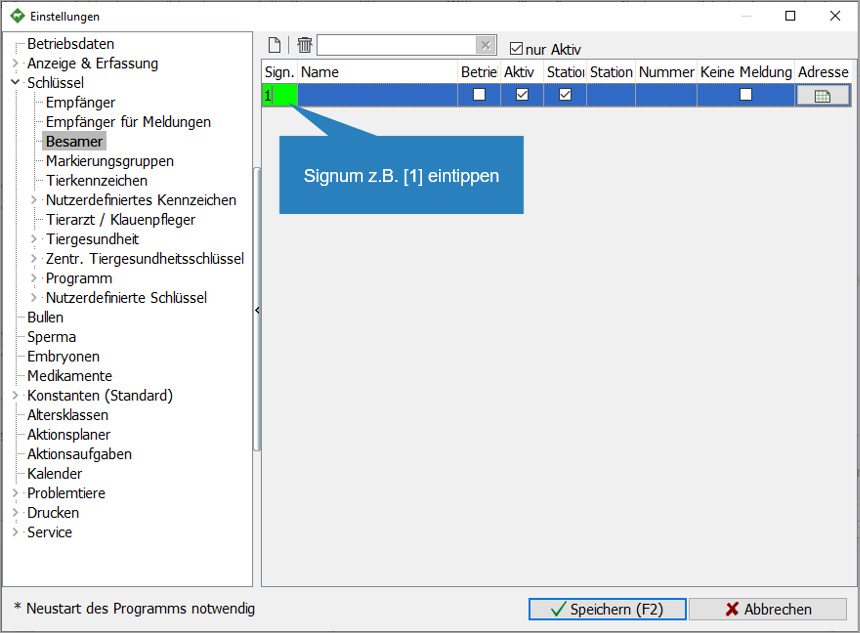
- The next mandatory column is the name of the person who is considered to be a inseminator/technician.

- Enter the station number of the beageper, e.g.14″
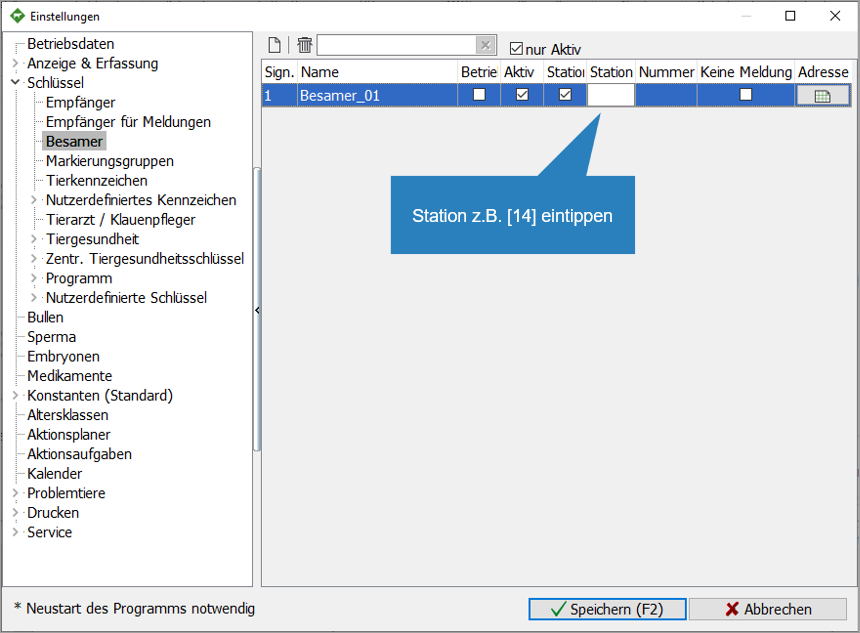
- Enter the individual technician number, e.g .123.
- This number is assigned by the breeding association.
- Confirm the input with
or
.
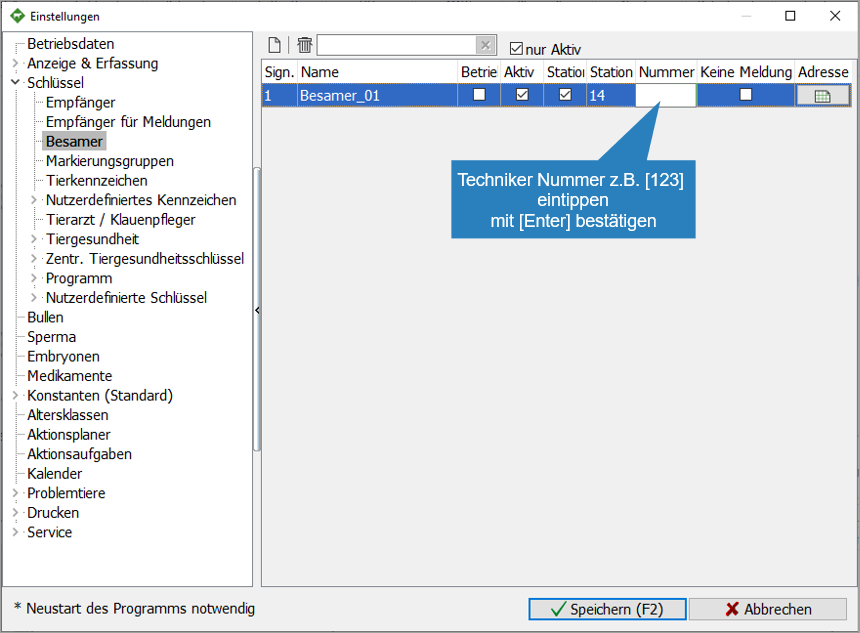
- Repeat steps 2 to 5 to create more bothers
- Click Save to stop typing
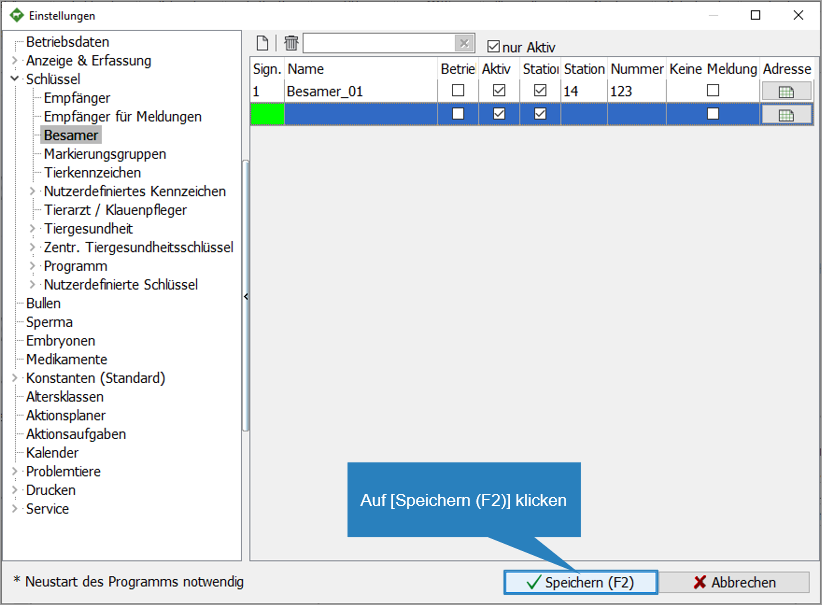
Optional:
- Farm | if active, then active in the farm
- Active | if inactive, technician is no longer available in the selection
- Station |
- Station |
- Number |
- No data notifies | if active, then no message to the breeding association is issued for this technician
- Address | Here the salutation, address as well as email and telephone number can be recorded separately.
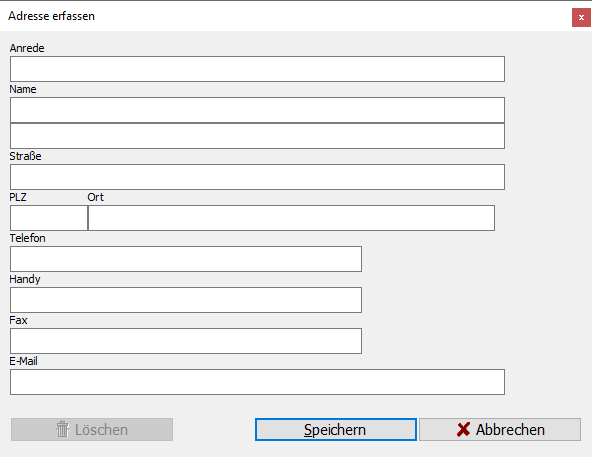
Title
Name
Street
Postal Code & City
Phone
Mobil
Fax
E‑mail
