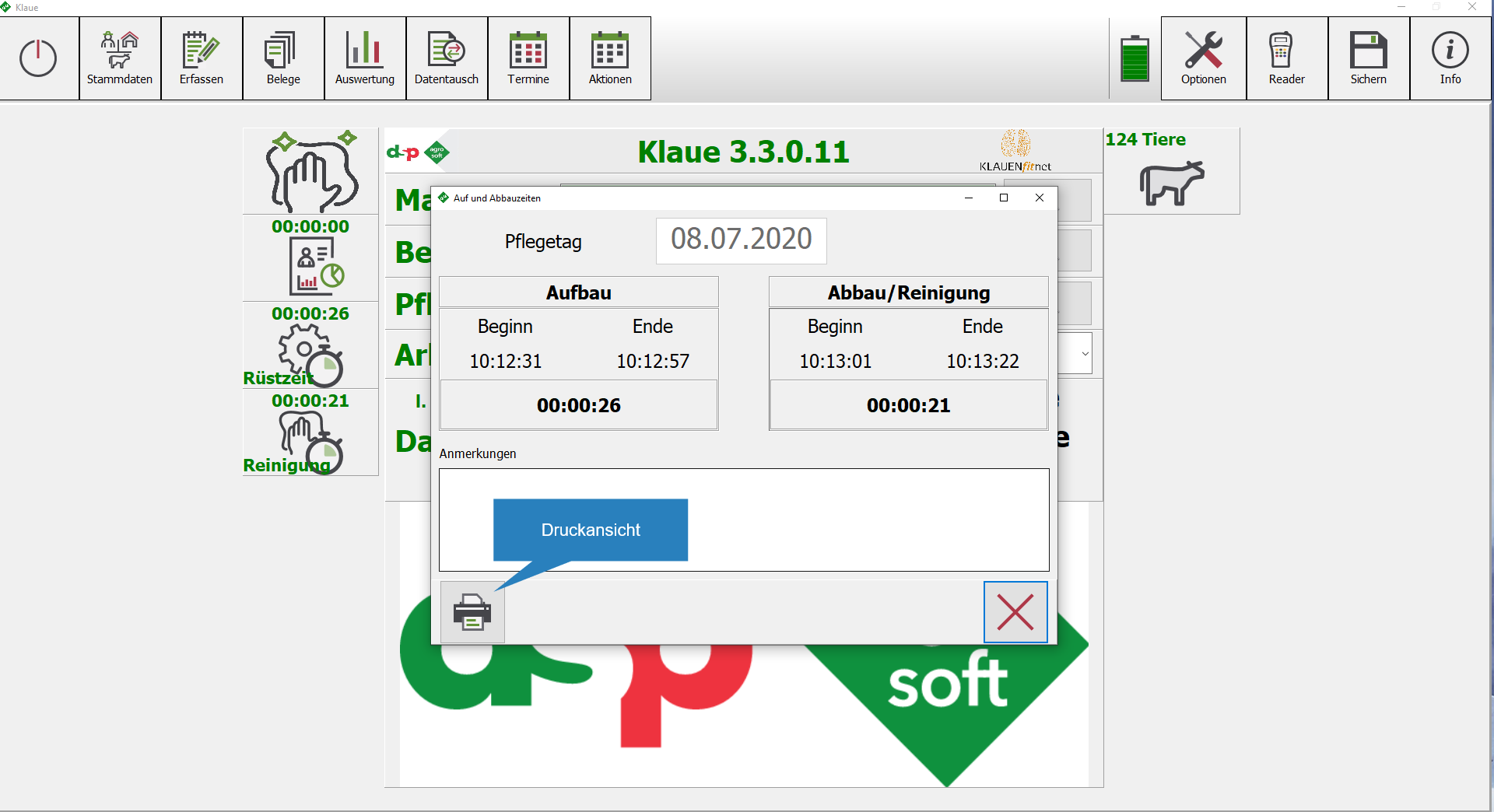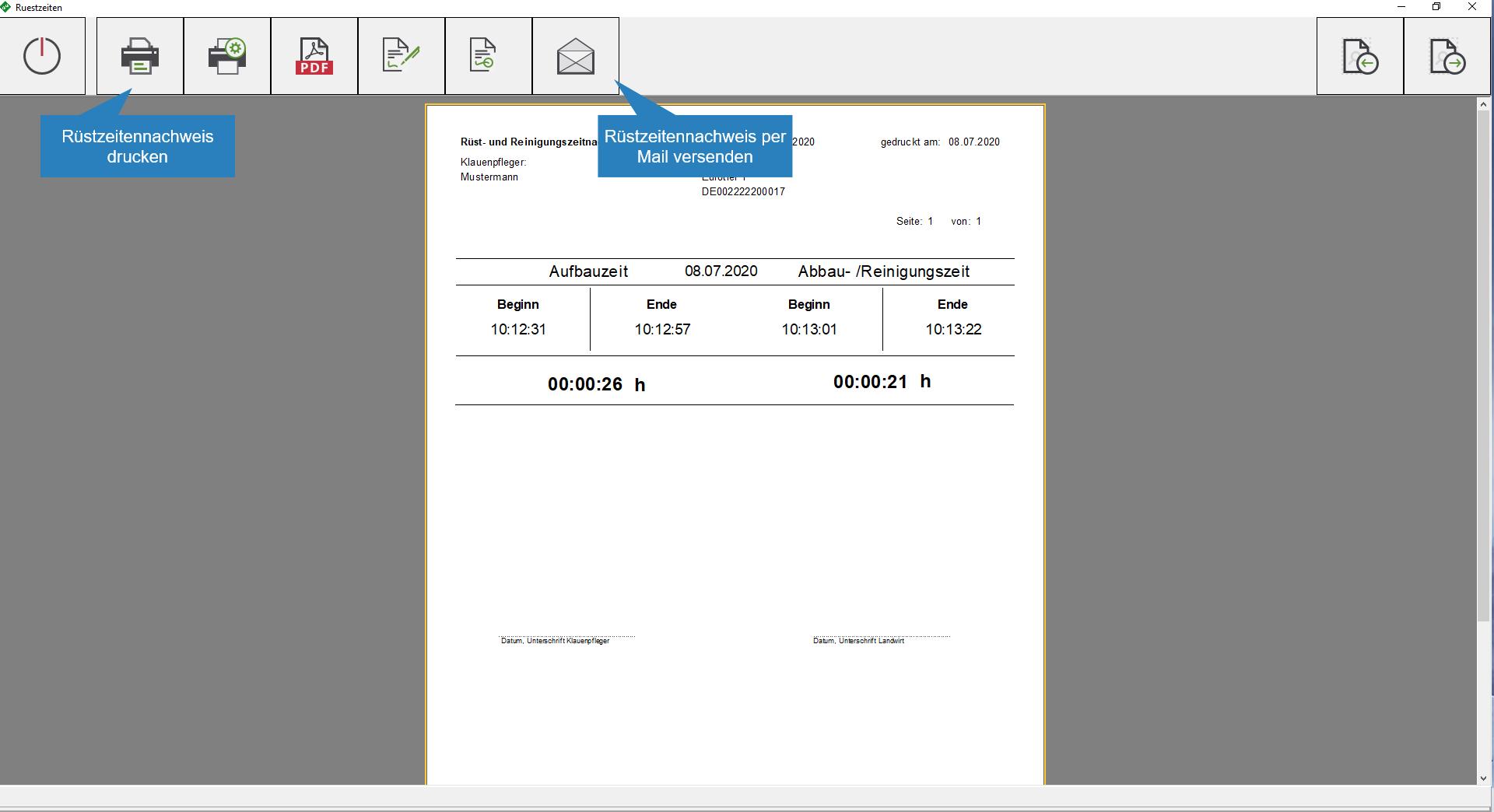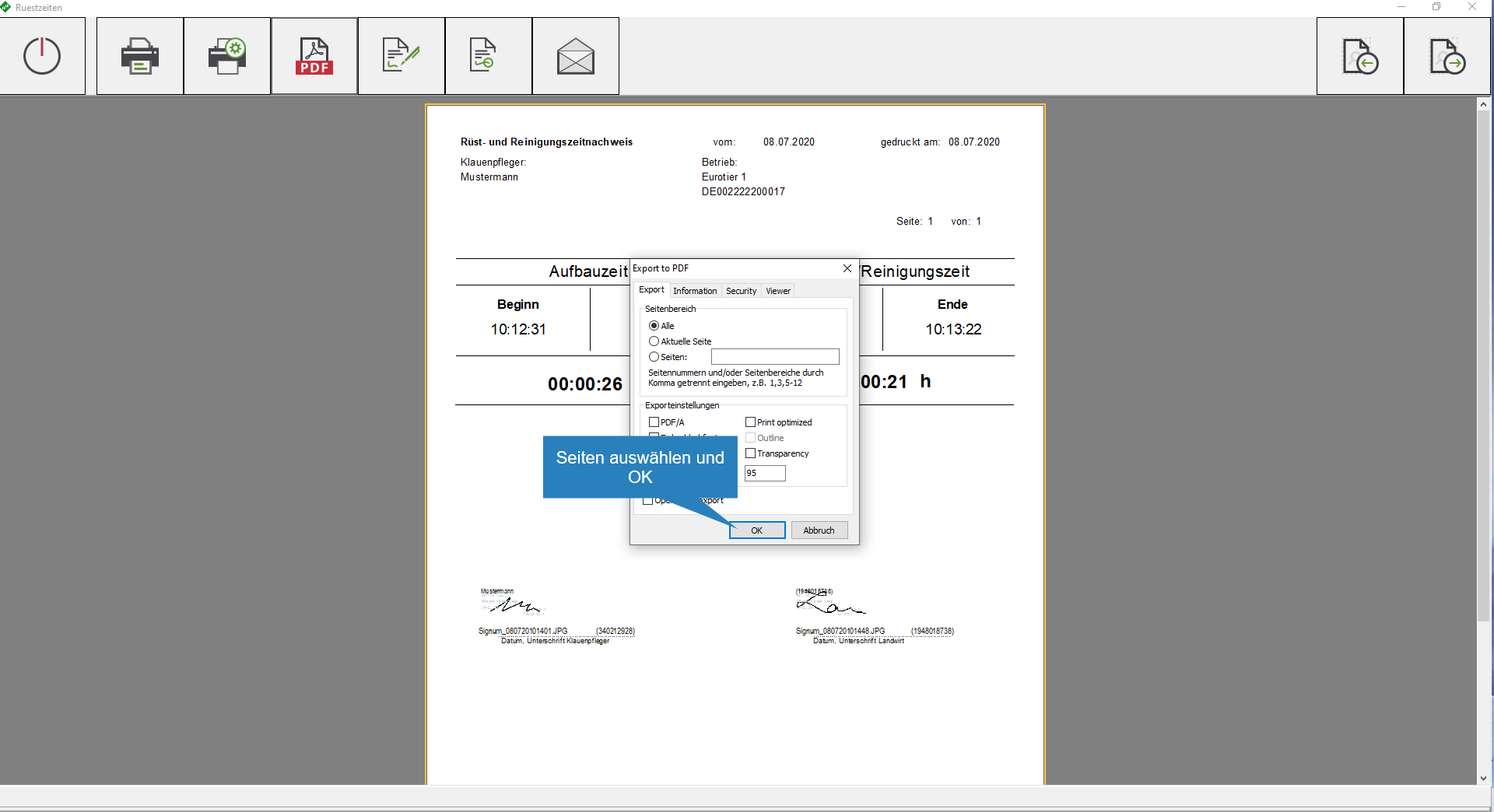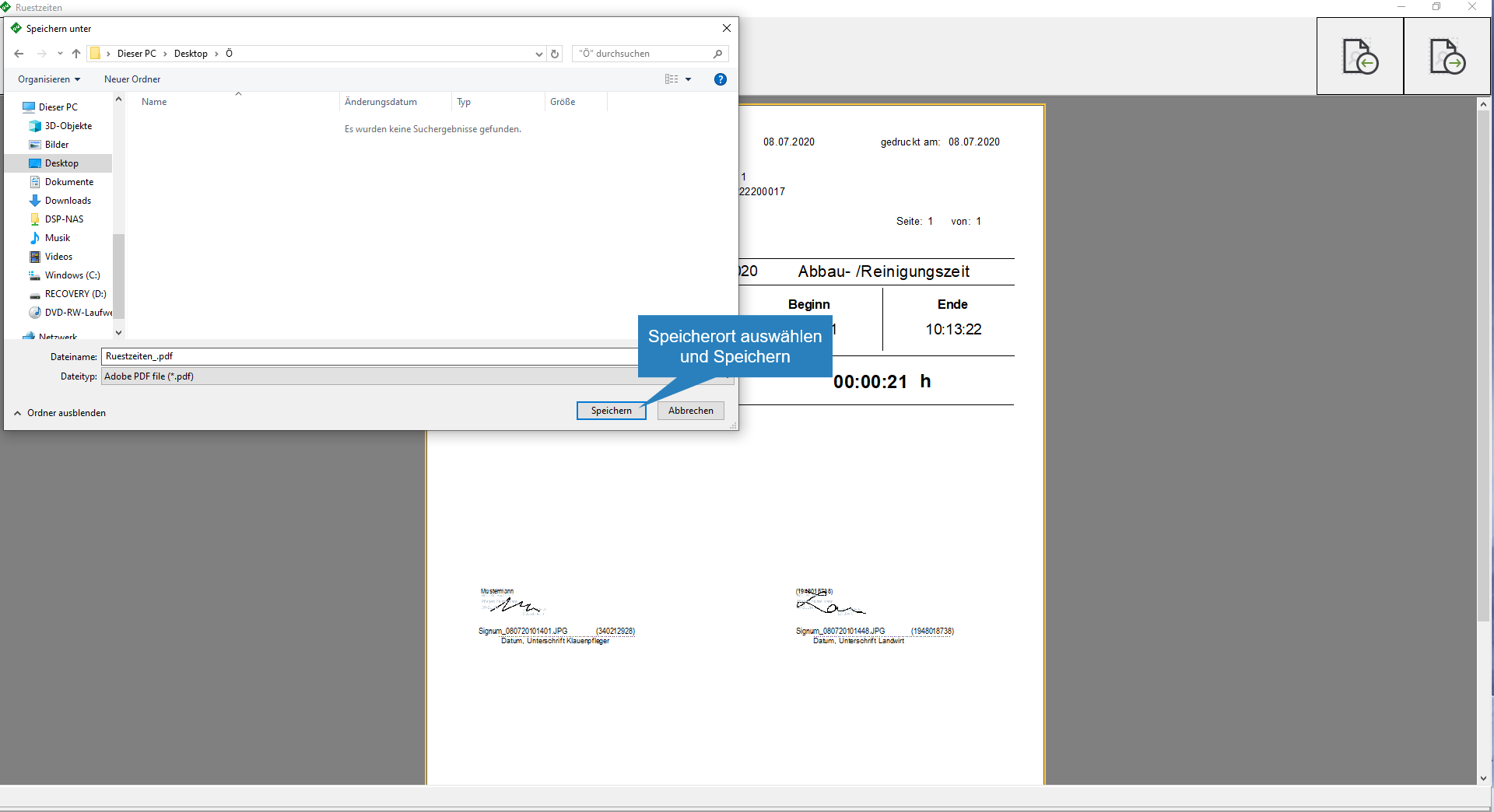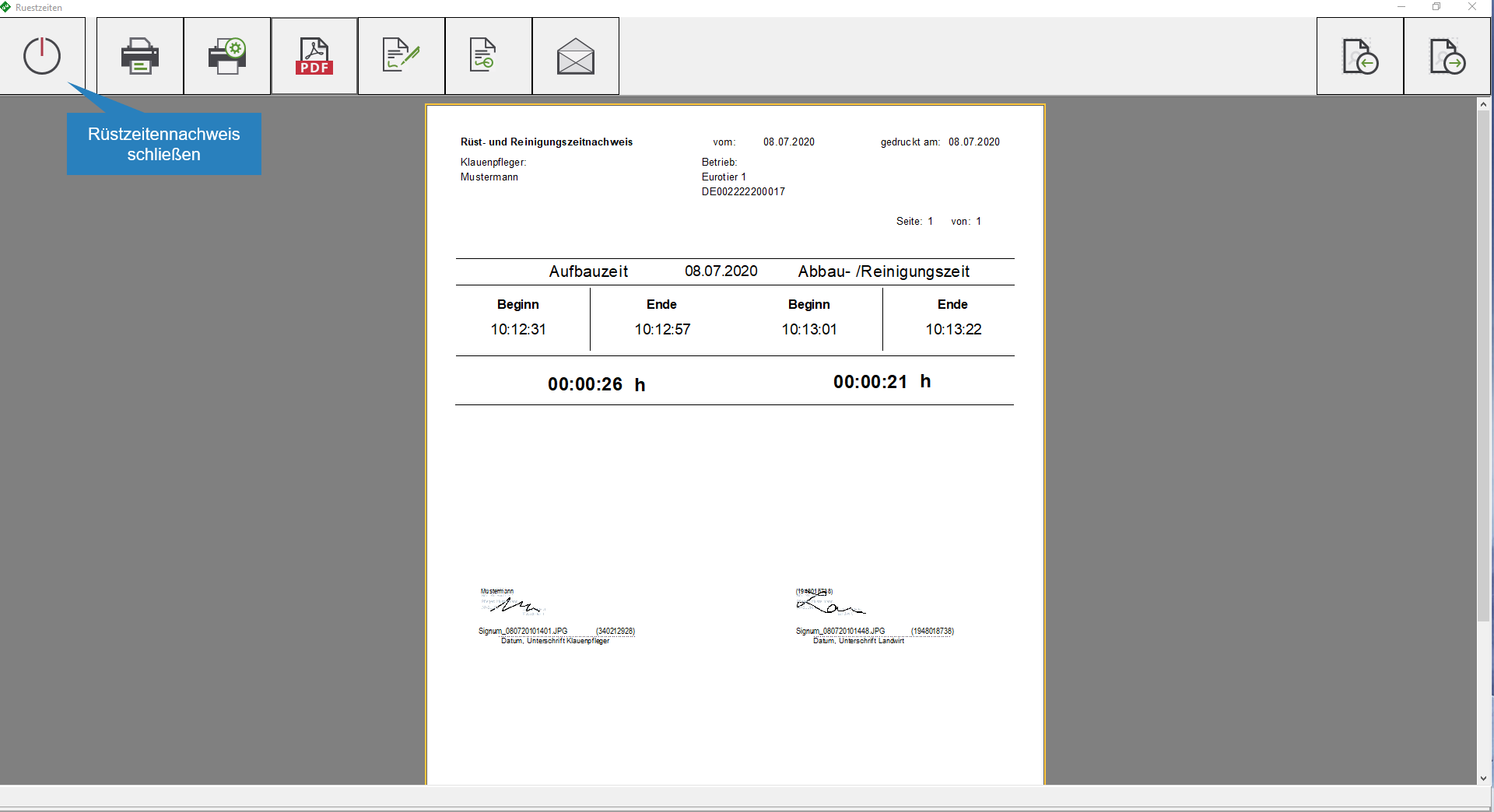This post is also available on:
![]()
![]()
In this menu, set-up time records can be printed, saved as a PDF file, sent by e-mail and the print settings can be made.
- Open
Receipts >
Set-up time record
| Vouchers
| Set-up time records
| Print preview/ Print
| Abort
| Close view
| Print settings
| PDF – Export
| Signature hoof trimmer
| Farmer’s signature
| Send e-mail
| next page
| previous page