Cannot open file … HerdeW.fbk Native error: 00033
This post is also available on:
![]()
Cannot open file C:\USERS\[…] \AppData\Local\Temp\HerdeW.fbk Native error: 00033. File processing error, possibly disk is full.
Cause of error and solution
On the PC, the security features are set so that the active user needs “write or administration rights”.
- To do this, click on the icon of HERDEplus on the right and call up the settings.
- Switch to the Compatibility tab and check Run program as administrator.
- If more than 1 user is using the program, click the Change settings for all users button beforehand
- an administrator login may be required
Alternative solution
Delete the contents of the Recycle Bin and/or perform a disk cleanup. If the error still appears contact the support or delete the contents of the temporary folder.
Open Organization >
Settings > Service and click at
Temporary files directory
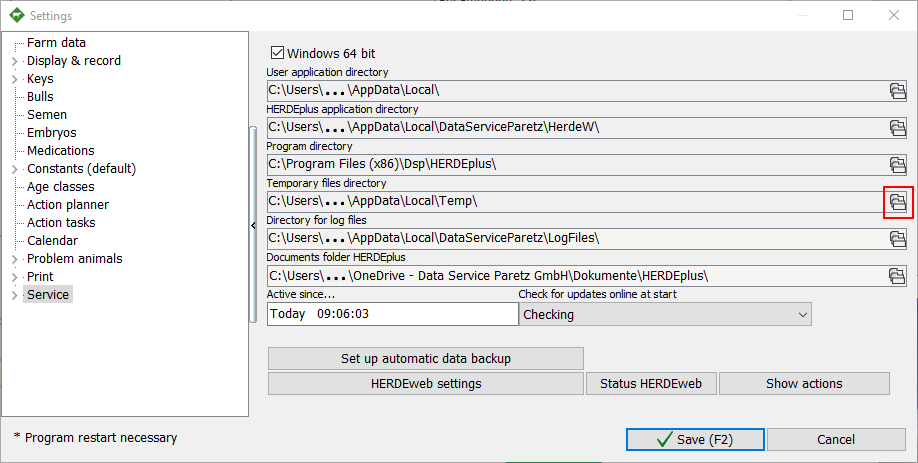
It opens the Windows File Explorer in this path. Make sure you are in the “TEMP” folder C:\USERS\[...]\AppData\Local\Temp\
Mark all files with CTRL-A and delete them. This is at your own risk!
